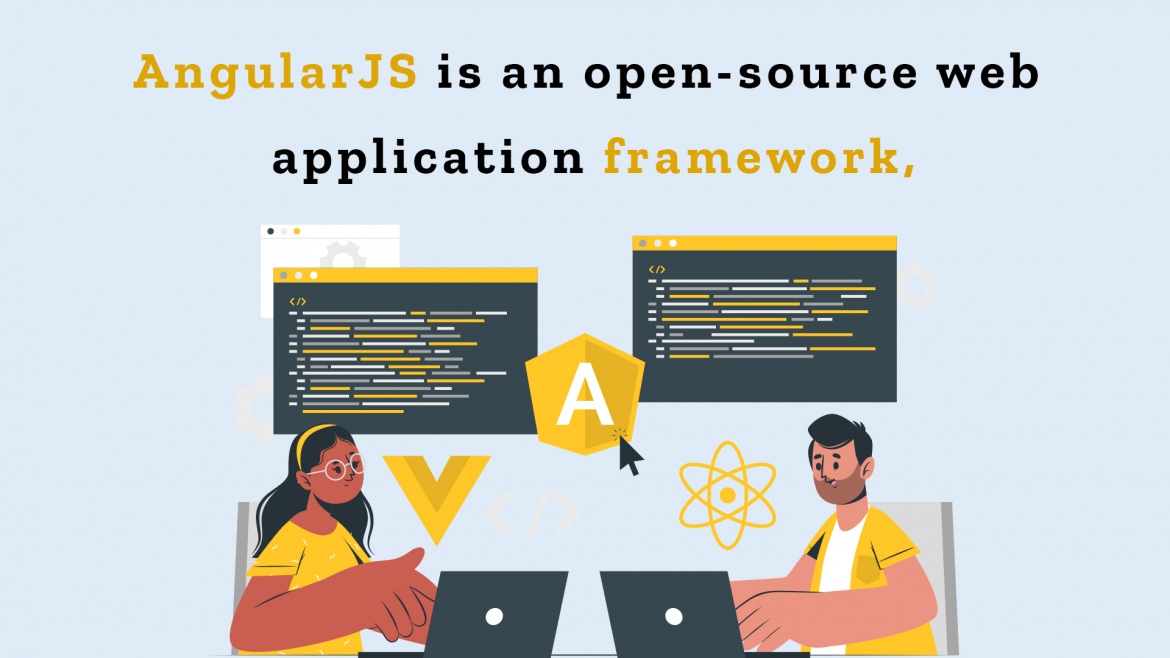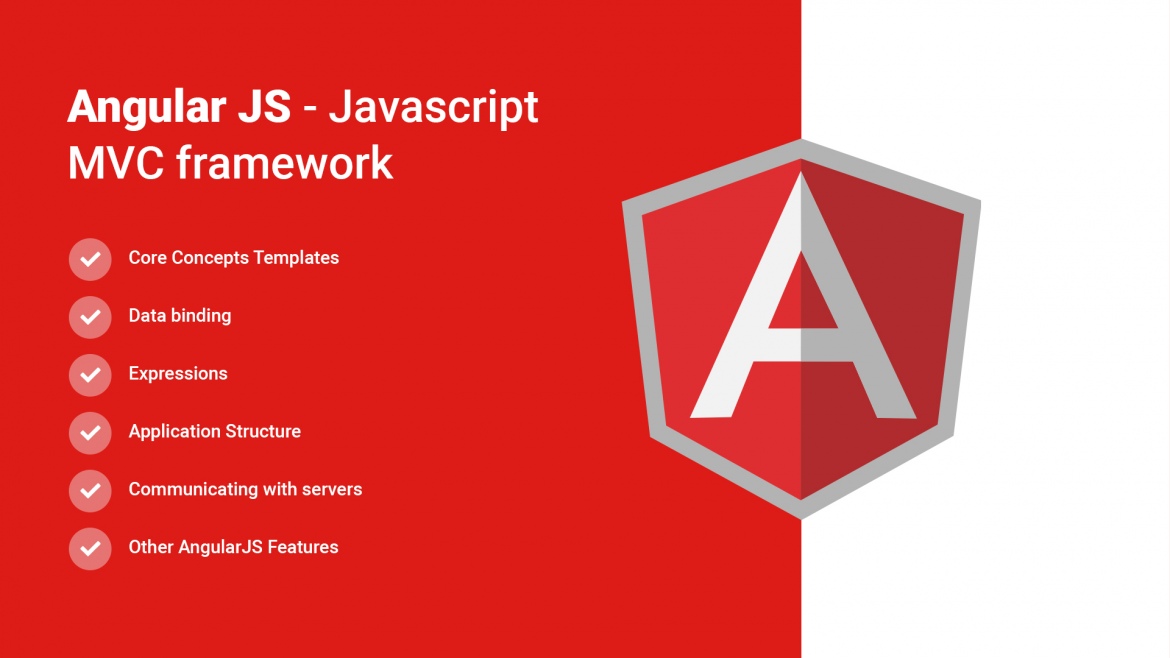Asynchronous JavaScript and XML, popularly known as AJAX, is a dynamic web application development tool. that is easy to use and has a good interface. Just like each and everything has its own set of advantages and disadvantages, AJAX is no different.
Therefore in this article, we have listed some of the important advantages and disadvantages of AJAX that one needs to be familiar with.
Advantages and Disadvantages Of Ajax
Some Advantages that make using AJAX worthwhile
Enhanced User Experience
Because it exchanges so little data with the servers, AJAX allows web pages to update serially rather than reloading the page after every change. This allows the programmer to update the web page’s parts without having to reload the entire page. Thus enhancing the browser’s productivity and delivering a user-friendly experience.
Increasing the Productivity
The AJAX library’s helper functions help improve efficiency and reduce conflict. The well-configured ASP.NET application has its own data access as well as a business layer. And, the application also includes a UI layer where the server-side operations are performed. Once these layers have been integrated into the system, only one additional AJAX-specific services layer is required. This additional layer results in a decrease in deployment costs and an increase in productivity.
Reducing Bandwidth and Increasing Speed
You can cut down on the network and bandwidth usage load with AJAX while retrieving only the required data. This gives a quicker interface and better response time. AJAX makes use of client-side scripting to communicate with the webserver to exchange data.
Multiple Compatibility
AJAX is compatible with most languages like ASP.NET, J2EE, PHP, etc. And also supports most Browsers like Internet Explorer 5.0 and up, Mozilla Firefox, Safari, etc.
Asynchronous Processing
Since asynchronous data retrieval can be done with ease using XmlHttpRequest, requests can be handled efficiently. Moreover, the dynamic loading of content takes the application’s performance to new heights.
Navigating Ease
Applications on AJAX can be built to transition easily from the web page to the user without using the backward and forward buttons used in the previous versions.
Reducing Server hits
Atlas is a framework that combines the Client-side JavaScript library, is accessible, and can be used with ASP.NET to develop applications in AJAX. It exposes Object-oriented APIs, which can be further used in developing a web application that leads to nominal server hit/ network load.
Some of the Disadvantages of AJAX that you need to be aware of
Security Threats
AJAX leads to an increment in the size of the code, which further leads to difficulty in debugging and severe security threats.
Incompatibility with Brower
Since it is based on JavaScript, a web page developed using AJAX cannot be accessed on a browser that doesn’t support JavaScript or has it disabled. The same goes for mobile phones.
Increment of load on the Web Server
Adding an auto-update option leads to an increase in the load on the server due to updates that take place every few seconds.
Wrap-up
In the end, we can say that AJAX is one of the best options to use in web development for better user experience and for making websites run faster. You can contact us if you have any queries regarding web development or other IT services for your website.