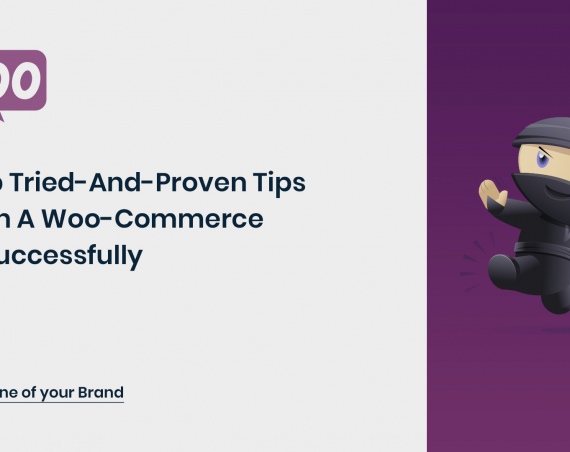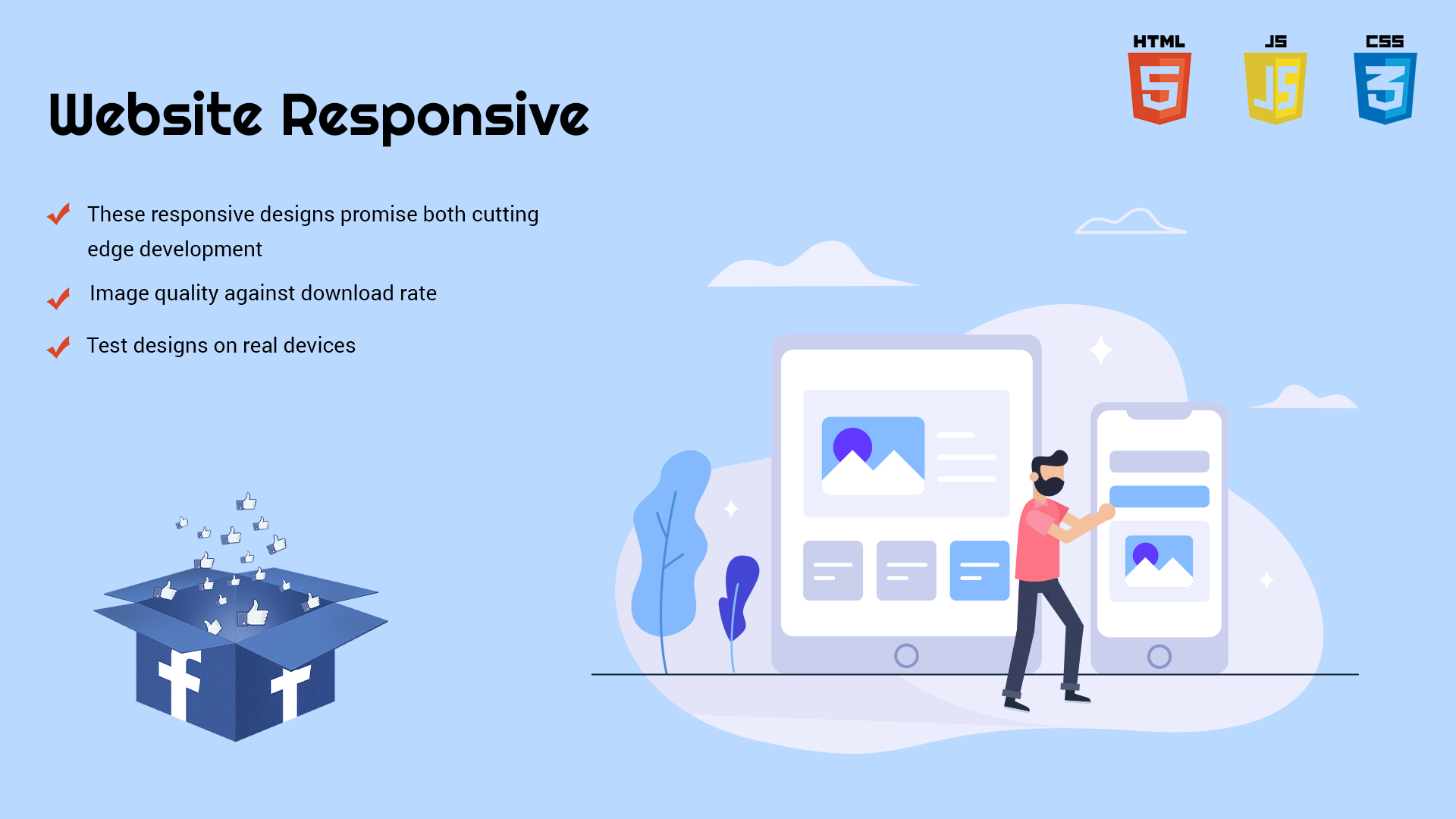
In today’s high-tech world being flooded with gadgets that comes in numerous sizes, responsive web designing is gaining preference for designing websites to make it multi-device friendly.
These responsive designs promise both cutting edge development and impressive functionality designs. This article points out 10 best responsive design practices for web developers.
1)Plan for ALL sizes
The driving force for the megahit of responsive design is creating a better interface for mobile users. Its benefits have been so much hyped that the thought of creating an equally good interface for larger displays has taken a backseat. In recent years majority of the website visits are from mobile devices and hence the need to optimize web designs for mobile users. However, web developers should keep in mind that a good percentage of people still visit websites using larger devices, including those users that switch between small and large screens throughout their day. Hence a careful developer must focus on the larger displays too, while improvising on designs for smaller screens.
2)Consider the contexture
An efficient, responsive design not only encompasses the “size” fitting requirements, but also the content of the website. A website that is flexible for all kinds of devices be it small or large but lacks proper context will fail to hold onto visitors. Therefore the website must include relevant details that the people visiting the website are looking for. For instance, a restaurant website must comprise in addition to locations, menus, prices other interesting details like the nutritional information for the foods being served there. When developing a responsive design site, the designer must communicate with the project’s team about the kind of information obtained from a customer’s site visit and how such data can be integrated to build a better context.
3)Thoughtful deduction
When designing a responsive design site the developer must focus on contents or information that is most essential for the visitors and to remove anything that is irrelevant. As for the people using mobiles to browse website, look for key facts and given the small size, incorporating all facts and features is unnecessary. But, the designer has to be careful that the features eliminated for mobile devices won’t be necessary for larger devices. Hence the designer must have an aggressive approach to discarding anything that requires an argument to stay while still being able to produce optimized content.
4)Content priority
While multiple columns on a large screen can display more features than a single column on a small screen, responsive designs for websites demand prioritizing contents differently for different devices. This can be achieved by changing the layout or removing editorial images. Thus images that would look appealing on larger screens but aren’t critical for the contents being displayed on smaller devices can be removed without modifying much of the contents.
5)Navigation
Navigation is a challenging task when creating responsive design sites. It has to be designed in such a way that it doesn’t crash when operating from one device to another. One must be very consistent in developing responsive designs so as to give users a similar experience but at the same time different functionalities essential for different devices.
6)Image quality against download rate
While websites display high-quality attractive images, downloading such big files becomes annoying as they remain half open or take forever to load adding. Designers must work to strike a balance between incorporating high defined images and boosting page performances. While developing responsive designs consider individual images and go for thoughtful deduction thereby boosting download rate.
7)Appropriate Iconography
Using icons wherever possible can make responsive design websites look both attractive and eliminate detailed texts wherever space is a priority. Icons can be incorporated into responsive design websites using SVG file format as they can be easily resized according to specifications of multiple devices and not adding up to file size of images.
8)Font size
Typography is an important ingredient for responsive designs. While creating these responsive designs, choice of font type is critical as it changes along with change in layout. So, care must be taken that they can be easily read on both smaller and larger screens. Thin typefaces works fine on larger or medium screens, but becomes difficult to decipher on smaller scales. 16pt body type works fine for all display sizes.
9)Input methods
Different devices have different input styles. Desktop users work with mouse and keyboard while mobile users do all that using touch techniques. Responsive designs require developers to design buttons, icons and clickable areas bigger in size for smartphone users.
10)Test designs on real devices
Once an efficient, responsive design has been created it must be tested on different devices like smartphones, tablets, desktops and handled by various users to see how well it operates and whether any defects exist or any improvements have to be done.
Read more about the web designing tools to make website responsive and user-friendly.
These are the valuable rules which every designers need to follow to make website responsive. Contact us to get quality resonsive web design services for your website to boost your website performance.