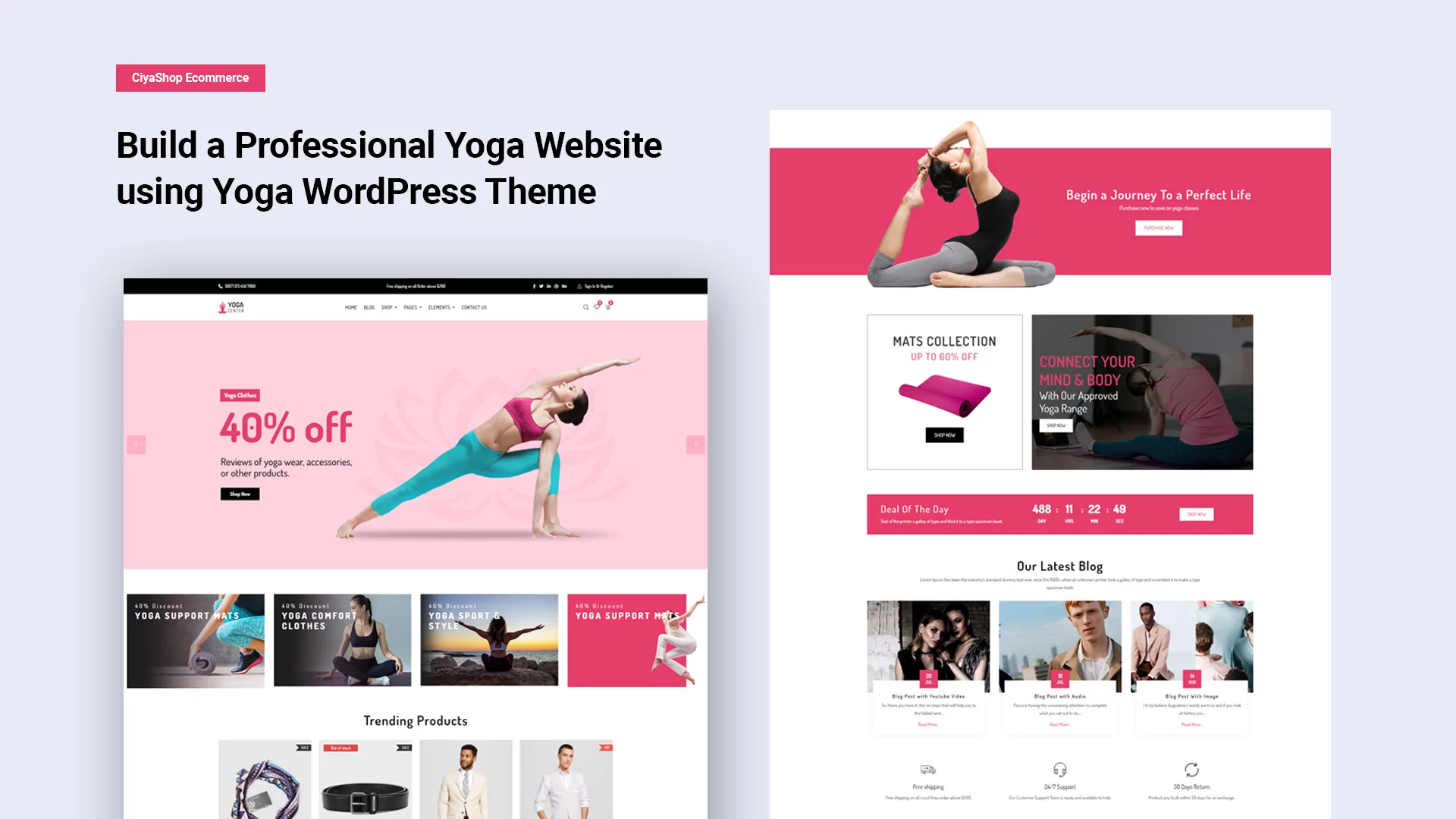
Yoga is becoming really popular as people are becoming more and more health-conscious nowadays. The health market is growing tremendously. Thanks to pandemic restrictions. There has been an increase in the number of people searching for online fitness alternatives. Hence this is the right time for yoga studios and instructors to come online by creating a website.
A website will help yoga studios in getting more students and build a good relationship with them. Are you willing to build a website that increases your visibility online? One that will help you connect with new and existing customers?
Well, you can create one very easily. Thanks to the Webgatha theme. It has a beautiful yoga WordPress theme designed to build amazing yoga websites for instructors and yoga studios. In this article, we will discuss the steps you need to perform to create a professional yoga website.
How to create a professional yoga website using a yoga WordPress theme?
The domain name and the hosting plan
The first step to creating any website is to choose a domain name and a web hosting plan.
A domain name is the web address that prospective students will be using to access your website. On the other hand, web hosting means storing the website’s data on a server so it can be visible online.
So what should you consider to choose the best domain name? Well, here are a few tips:
- Choose a domain name that represents your yoga business.
- Choose a name that has a message.
- Include keywords like yoga or meditation for SEO.
- Be very specific and keep it short.
- Use extensions like .com or .net.
Install WordPress
Once you have paid for the hosting, your account is created successfully. Now you can proceed further.
On the next screen, you will be asked to enter the WordPress Login details. Keeping security in mind, we recommend that you choose a username that isn’t your business or website name. This is extremely important, and make sure you don’t overlook it. Also, set a password that is difficult to crack. Include numbers and special characters that make the password difficult to guess. Note down these details as you’ll need them later.
Next, you will be asked to choose a theme you would like to install along with your WordPress. You can ignore this step for now. We will talk about the theme installation in the next step.
Choose a yoga WordPress theme
Before you finally set up your all-new yoga website on WordPress, you need to choose a theme. The theme that you will choose will give your WordPress website its design and other functionalities. It will be responsible for the page design, layouts, typography, colors, and much more. You will get many good yoga themes on the WordPress theme directory.
The themes on WordPress are great and offer good support if anything goes wrong. You can find some great yoga WordPress themes on ThemeForest. We recommend using the WebGhata theme for building your yoga website as it is extremely flexible and offers complete customization.
Once you have chosen a theme for your yoga website, download it and go back to your WordPress admin panel. Now perform the steps given below:
- On your admin side, go to Appearance > Themes
- Next, click on the Add New button.
- Now Click on Upload to upload your theme (.zip file that you downloaded).
- Next, go to Appearance > Themes.
- Click on Activate and activate the theme.
Edit your content
Now when you look at your yoga website, you will see that it just looks like another pretty WordPress demo site. This is because you have not customized or modified its content yet.
Go through other yoga websites online and see what you can add to your site to make it stand out. If WordPress is new to you, we recommend doing some research online before making any changes. You can also check video tutorials by the theme developers on how to customize the theme. Think about what you want to include in the navigation menu. Change the header image. Also, add student testimonials and your social media links to the website.
Set up your yoga website now
With the WebGatha yoga theme, you can easily build a clean and beautiful website to promote your yoga business in just no time. Do you know what the best part is? The WebGhata theme is a multipurpose WordPress theme that lets you build a site for almost any business.
Building a website can be a frustrating and challenging task. Don’t worry; you can go through the theme tutorials and documentation if you need any help. Trust us, as it will be all worth it. You will have your very own yoga website that will inspire others to live a fit and healthy lifestyle!


