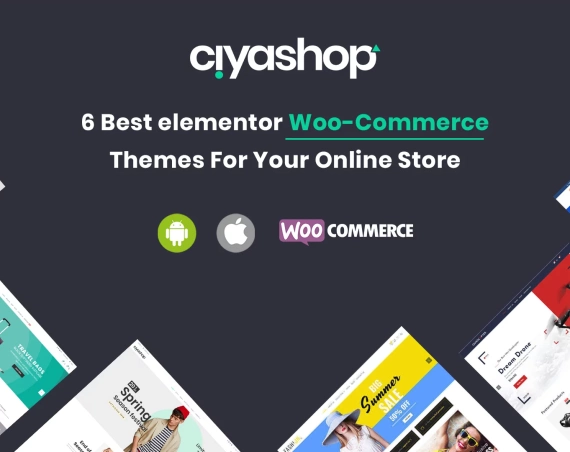WooCommerce, a free plugin that lets you sell products and services from your WordPress site. It was acquired by Automattic Inc., WordPress’s principal company recently. It is one of the best-designed e-commerce plugins for WordPress and is considered as a most popular eCommerce solution across all websites.
So now that you’ve implemented Woo-Commerce to your responsive eCommerce website, what are the steps you can take to turn your online storefront into a successful business?
Here are the 10 Tried-and-Tested Tips that will help your Woo-Commerce site run successfully:
10 Tips To help your Woo-Commerce site run successfully
Appeal with Photos
Entice and appeal to your customers with high-quality photographs of your products and take an important step to guide your customers towards making a purchase from your store. When potential customers visit your product page, it’s because they want to have a look at your product; show it to them with large images from multiple angles with a consistent style and settings. Give them complete control by letting them zoom in on your individual images and cycle through multiple images; A Lightbox plugin can make this happen.
Set the Tone of your Brand
Don’t be a plain online store that just sells products or services! Stand out from the crowd and connect with your customers. Show off your brand’s story and personality by setting a tone of voice that is throughout your web pages, product descriptions, and blogs. Show them why your brand is unique!
Always remember that great brands aim for customer’s hearts and not their wallets!
Create Great Content for your Customers
The design of a website is essential in building a good first impression on your visitors, but it’s the high-quality content that helps retain them and gain high ranking on SERPs. Focus on content that talks about your customers’ needs and how they can get the best out of your products and services. Share the story of your brand and elements of your business through your blogs. It is recommended while preparing product description that you focus on content that helps your customer understand you and your products/services better and why you are a good choice for them. Make use of good cases and address questions that your customers may have.
Connect with Newsletter
Believe it or not, Email marketing is still relevant and is still one of the favorite modes of communication for marketers. Marketers still prefer to reach their current and potential customers through Newsletters detailing their products, services, events or offers. Target and customize your emails based on users’ habits and purchase history to get the best returns. Track the behavior of your audience – links they have clicked on, why they choose to unsubscribe and how often they forward your emails.
Grow with SEO
For an online business, SEO (Search Engine Optimization) is essential to increase brand visibility and credibility. When people search online for your products or services, having your website at the top of the SERP builds trust. Optimize your website by adding the right keywords in the content to generate more traffic from diverse sources and affect the revenue of your ecommerce store.
Use the basic WordPress SEO by Yoast, a complete SEO solution provided by WordPress that adds Meta descriptions, keywords, and optimized permalinks to make sure search engines know where your content is.
Support your Customers
Customer support is crucial to running an online store. It isn’t just about helping them solve problems related to shipping or refunds, but it’s more about making them feel comfortable on your website.
Answer their most common questions related to pricing, guarantees, offers and policies that they might have, preferably in FAQ format and encourage them to contact you whenever they feel stuck through a contact form or live chat.
Give Olark a try; it is easy to install on any Woo-Commerce site and you can even try it out for free.
Special Treatment for Special Buyers
So your business is running like a well-oiled engine and you’ve started developing a strong customer base. Why not offer your customers something special and give them a reason to visit and shop through you again?
Wishlists
Offer your customers a chance to prepare their wishlist so they can choose the keep the product aside and make the purchase later when it’s convenient for them. WooCommerce site Wishlist allows you to create and add products to an unlimited number of Wishlists and so much more.
Vouchers, Coupons and Store Credit
Give your visitors complete freedom on they choose to spend their money whether it’s through vouchers or free credits. Let your customers purchase a product as a gift voucher for them to gift their loved ones. Provide special offers to your current customers and let them know through emails or any social media channels. You can also set up a store credit system to make the purchase process easier for them.
Use Smart Coupons extension for WooCommerce to get an all-in-one coupon solution for your eCommerce site. Whether you want to offer store credits, generate coupons for promotions or allow gifting, this extension will make your life so much easier.
Secure yourself with a Backup
Always remember to backup all your files and content. You never know when your system might need to be updated or when you might fall victim to a hacker attack. It is highly recommended to keep your data updated to keep the downtime to a minimum.
Get your eCommerce site protected and prepared with real-time automated backups through VaultPress specially optimized for WooCommerce websites.
Allow Speedy access with CDN
Fast-loading websites have reduced bounce rates, improved user experience and higher ranking in SERPs. CDN (Content Delivery Networks) services can take care of delivering heavy files like images and CSS sheets from a server geographically close to the user and optimized for speed, thereby substantially reducing page-load times and giving your website a huge boost.
Use MaxCDN which is reliable and offers competitive rates.
Get Users to participate
Today’s buyers love to share their views and reviews, especially on social media platforms. Let your customers share their reviews and ratings on your products and services on your websites and let everyone know what they liked and (what they didn’t). These reviews can give you good insight on what is working for you and where you can improve to increase customer satisfaction. A report shows that 85% of online shoppers will make a purchase only after reading online reviews.
Use Review for Discount and Testimonials by WooThemes that allows your customers to give you reviews and testimonials respectively for your WooCommerce-powered website.
Conclusion:
With Woo-Commerce integration and these 10 Tips shared above, we hope you get your eCommerce website up and running successfully.
Potenza Global Solutions is a WordPress Development Company that offers responsive website development and custom eCommerce development among other IT solutions.